Free Adobe Illustrator video tutorials, taught by professional graphic designers and illustrator artists. These tutorials will help you to learn how to draw vector graphics and illustrations in Illustrator. Tutorials are very easy, step by step presentation of a thing that makes it easy to learn and understand. I hope! Adobe illustrator tutorials can enhance you’r illustration skills and improve the quality of your works. ![]()
Tutorials are best and easiest way to learn and practice new tricks, In this tutorial collection we are gathered fresh tuts which are best for beginners and advance illustrator designers.
You may be interested in the following new articles as well.
- 50 Best Word Resume Templates Of 2020
- 27 Latest Free Fonts For Graphic Designers
- 16 Professional Brochure Design Templates
- Free Mockups: 30 Fresh PSD MockUp Templates
Vector Graphics Adobe Illustrator Tutorials
No doubt! Adobe Illustrator is a powerful illustration tool for creating vector art, digital illustrations and useful artwork, which can be use in web and graphic design projects. These tutorials, will teach you how to create Vector Portrait, 3D Modeling, Vector Graphics, Vector Logos, Vector Characters, Patterns and many other useful objects and effects.
So what are you waiting go and check out the best Illustrator tutorials and take your knowledge on vector graphics to a newer height. Enjoy!
Tutorials List
1. Illustrator Tutorial: Create a Vector Logo from a Rough Sketch


2. How to Make a Beautiful Landscape Background Design in Adobe Illustrator CC Tutorial


3. How To Create a Retro Style Cartoon Character in Illustration Tutorial
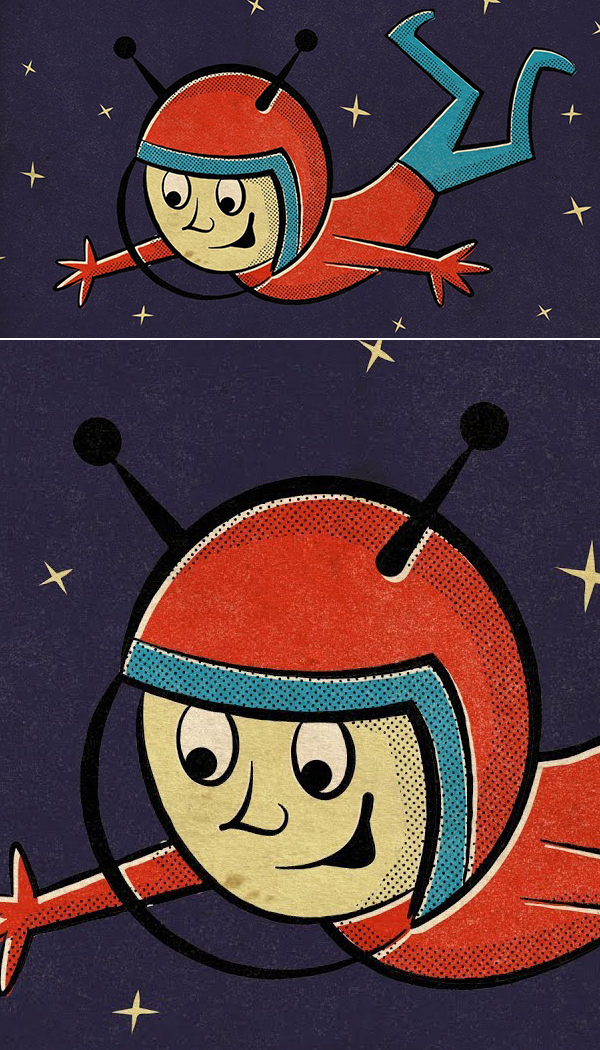

4. How to Create a Vintage Text Effect in Adobe Illustrator


5. How to Make a Night Landscape Background Design in Illustrator Tutorial


6. How to Create Chiseled Text Effect Tutorial in Adobe Illustrator
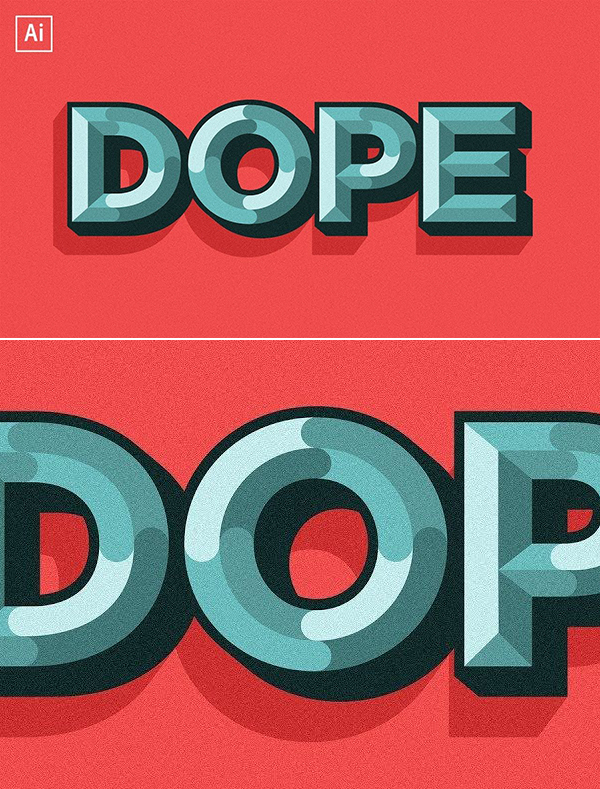

7. How to Add Grain and Noise Texture in Character Illustration


8. How to Draw and Color Cartoon Character in Illustrator Tutorial
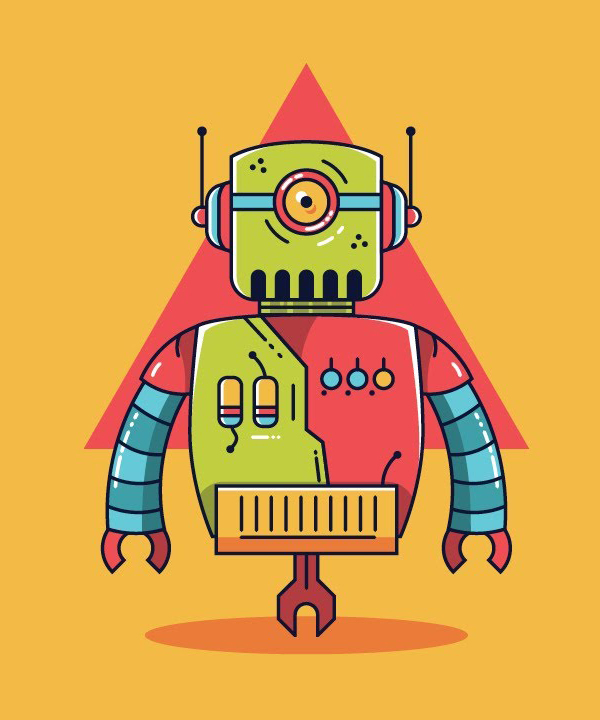

9. How to Draw Female Character Design Drawing in Adobe Illustrator


10. How to Draw Birds with Vector Watercolor Brushes in Adobe Illustrator Drawing Tutorial


11. How to Draw Modern Logo Design Nut Logo) in Adobe illustrator CC 2020


12. How to Make Smooth Gradient Design in Illustrator Tutorial


13. How to Create a Western Cowboy Illustration in Adobe Illustrator


14. How to Draw Sports Logo Design in Illustrator Tutorial


15. Learn How to Create infographic in Illustrator Tutorial


16. How to Create a Badge Logo in Illustrator CC Tutorial


17. How to Create Modern Web Banner in Illustrator Tutorial


18. How to Draw Flat Design in Adobe Illustrator CC Tutorial


19. How to Paint Swirl Effect in Adobe Illustrator Tutorial
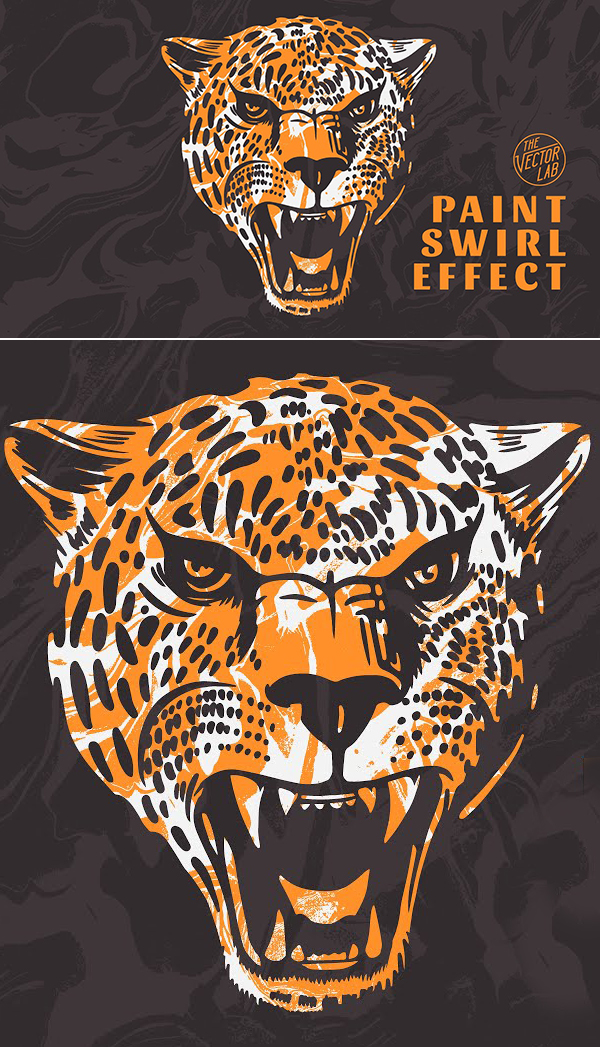

20. How To Design A Line Art Logo in Adobe Illustrator Tutorial
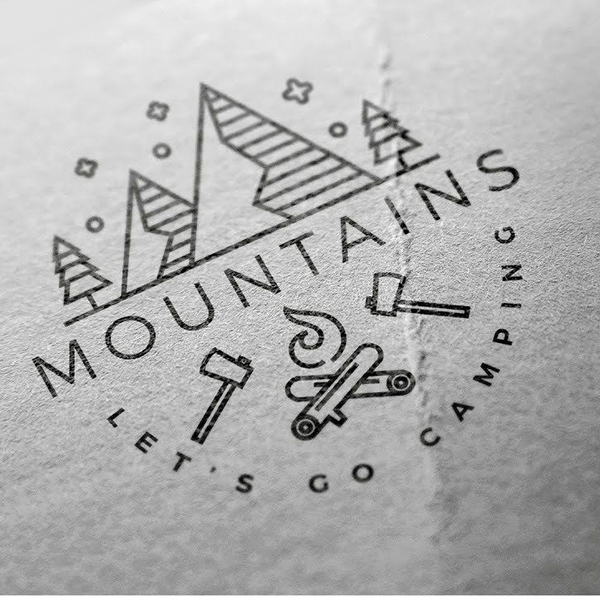

21. How to Create Amazing Glowing 3D Drop Logo Design in Illustrator Tutorial


22. How to Create 3D Glossy Logo in Adobe Illustrator


23. How to create Portrait Flat Illustration based on photo in Adobe Illustrator


24. How to Make a Minimal Vector Portrait with Adobe Illustrator


25. How to Draw Robert Downey Jr. Vector Portrait in Adobe Illustrator CC


Featured Image: Asian Girl by Julian Burford
You may also like:
- 50 Resume Templates – Best Of 2020
- 50 Best Logos Of 2020
- 26 Creative Logo Design Templates for Inspiration
- 45 Free T-Shirt Mockup Templates PSD
- 50+ Best Brochure Templates For 2021
- 23 Best Vintage Fonts
- Professional Business Card Templates (30 Print Design)
- 35 Best Procreate Brushes For Procreate App
- Best Lightroom Presets Of 2020
- 50+ Best CV Resume Templates 2020
- 20 Best High Quality Photoshop Brushes


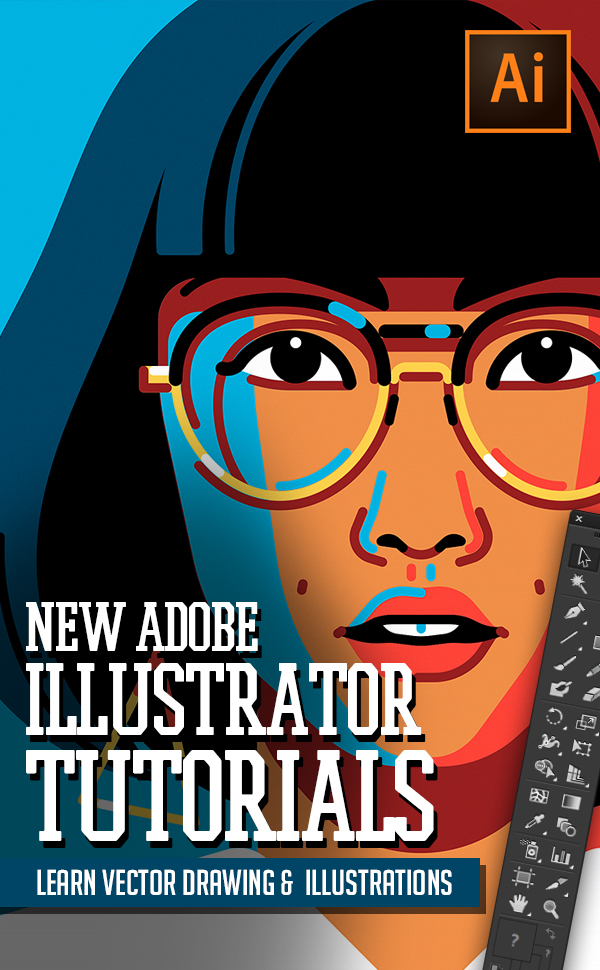













Excellent, tutorial videos. thanks