Photoshop tutorials are great for learning and improving Photoshop essential skills faster and easier. If you’re a designer and you want to improve your skills, you probably check new tutorials that teach advanced techniques, tips and photo manipulation and help you improve yourself and become a professional designer.
You may be interested in the following articles as well.
- New Multipurpose Responsive HTML5 Templates (PSD & HTML)
- 50 Best Free PSD Mockup Templates
- 15 New Creative Responsive Blog/Magazine WordPress Themes
- 27 Fresh Interactive Web Design Examples
Improve Your PS Skills and Techniques
Photoshop is a very versatile software tool, and these fresh Photoshop tutorials will teach you photo manipulation, retouching and photo editing techniques which making your photos look even more stunning. Take a look at these new Photoshop CC tutorials and see how these tutorials are helpful in knowing these techniques.
Create Retro Political Poster Art in Photoshop Tutorial
Photoshop is a powerful photo-editing tool but its uses are not limited to colour manipulation in photographs. Many digital artists use it like a compositing tool, allowing them to take elements from various sources and piece them together.

How To Create Your Own Hateful Eight Movie Poster Design
The official movie posters for The Hateful Eight use the Spoon Graphics Rough & Grungy Photoshop Brushes to represent the eight characters from the film. All the designs combine a faded snowy background with portraits of the characters which correspond to the highlighted brush strokes.

Create Transparent Shirt Effect in Photoshop Tutorial
In order to create this photoshop effect you need a model with a white T-shirt preferably because because you will get a better effect when using the Multiply blend mode. Make sure you have a new background like a landscape or something similar because you will be able to judge the effect a lot better.

How to Create a Winter Landscape Photo Manipulation With Adobe Photoshop
In this tutorial I’ll show you how to create a winter landscape using a variety of photo-manipulation techniques. You’ll learn how to combine different stock images together into a cohesive scene using adjustment layers, masking and brushes. You’ll also learn how to paint the snow, make the sunlight, create lighting effects, take care of the details and more.

How To Create A Surreal Pirate House Photo Manipulation In Photoshop
In this tutorial, you’ll learn how to create rocky mountain using photos of rock and stones, combine ruin of castle to create dramatic pirate house in the dreamscape with warm vivid lighting. Throughout the tutorial, you’ll learn techniques that are very essential to create better photo manipulations.

Create Racing Vertical Digital Art In Photoshop
In this tutorial I’ll show you how to create dynamic racing photo manipulation in abstract world. Work with a variety of tools, filters and adjustment layers. There will also be described in detail the creation of light. realistic shadows and reflections, a lot of interesting effects, creating a harmonious composition and much more! Read this tutorial and immerse yourself into the world of cyber racing!

How to create retro color light leaks in Photoshop
In this photoshop Tutorial, you will learn how to add light leaks to your photos using gradient fill layers. This effect is really simple and easy to adjust for your own photo to add some interesting lighting.

How to Create a Summer Lovin’ Digital Painting With Natural Adobe Photoshop Brushes

Creative Full Moon on Hand Manipulation Photoshop Tutorial
This is an easy tutorial and we will only use some layer masks, a few adjustment layers and some light effects. At the end we will use the Camera RAW filter to give the image a creative and punchy look.

Chinese Monkey Year Text Effect In Photoshop
2016 will be the Year of the Monkey according to Chinese zodiac. The Year of the Monkey will start from Feb. 8, 2016 (which is the Chinese New Year) and last to Jan. 27, 2017. People that are born in this zodiac sign are smart, clever and intelligent, especially in their career and wealth.
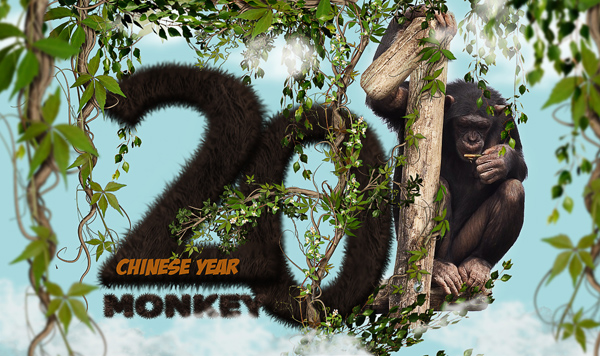
How To Create This Eerie Floating Island Photo Manipulation In Photoshop
In this tutorial we will create an eerie floating island photo manipulation by using your vast imagination and the mighty power of Photoshop. I will introduce you to some simple editing techniques, smart objects and adjustment layers.

Create Digital Collages without Using Filters in Adobe Photoshop
You can create a digital collage to combine your own drawings with stock or found art, photos and scanned textures into a single illustration, that has more interest than just flat colour, and without each element looking stuck on or out of place.
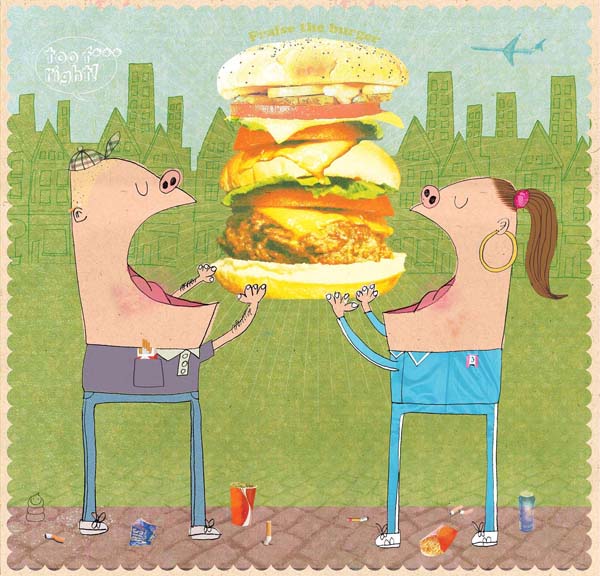
Create Surreal Landscape With Mountain And Waterfalls In Photoshop
In this Photoshop tutorial, I will show you the steps I took to create Surreal Landscape with Mountain and Waterfalls in Photoshop. We will also be adding some spacecrafts flying in the sky, as well as elements such as cloud, birds and light.

Create a Porcelain Skin Effect in Photoshop
In this tutorial we will create a porcelain skin effect using a beautiful portrait of a woman and the power of Photoshop’s blending modes.

Create Instagram Style VHS VCR Tape Camcorder Glitch Art Effect in Photoshop Tutorial
In this tutorial I will show you in depth how to achieve that glitchy VHS VCR tape Camcorder effect that was quite popular on Instagram due to a camcorder video app that got popular.

How to Create a Retro Chrome Text Effect in Adobe Photoshop
This tutorial will show you how to use a couple of layer styles and texture images to create a very easy, 1950s-inspired, chrome text effect.

Turn a Portrait Photo into an Intriguing, Abstract Mosaic of Cubes Photoshop Tutorial
If you thought mosaics were another boring Photoshop cliché, think again, as Fabio Sasso presents a new spin on an old style.

Create This Poster Design With Abstract Effects In Photoshop
In this tutorial I’ll show you how to quickly and easily create a unique poster using abstract rendering and many interesting effects like lightning, glowing lines and police tape. And all of these effects you can create your own in Photoshop.

Learn How to Create a Disintegration Effect in Photoshop
In this Photoshop video tutorial I will show you how to create an abstract manipulation using layer masks and brushes to create a creative disintegration effect.

Color Splash Effect 2016 Photoshop tutorial
In this tutorial I will show you how to create a black and white to color splash effect and then how to gradually fade it. This effect was one of the very first tutorials I ever did on this channel, and one of the most viewed, but I figured it was time for a well needed update in video, sound, and general quality since then! Enjoy!

Create Typography Using A Mixture Of Snow And Fire Elements In Photoshop
In this Photoshop tutorial, I will show you the process of creating this interesting Typography using a mixture of snow and fire elements in Photoshop. This is an intermediate level difficulty tutorial and some steps can be tricky.

How to Create a Shiny 3D Text Effect in Adobe Photoshop
This tutorial will show you how to play around with the material textures and settings, as well as the lighting, to create a shiny wrapped text effect.

How to Create an Animated Work-in-Progress Action in Adobe Photoshop
In this tutorial you will learn how to create an animated GIF in Adobe Photoshop to show the evolution of your digital work.
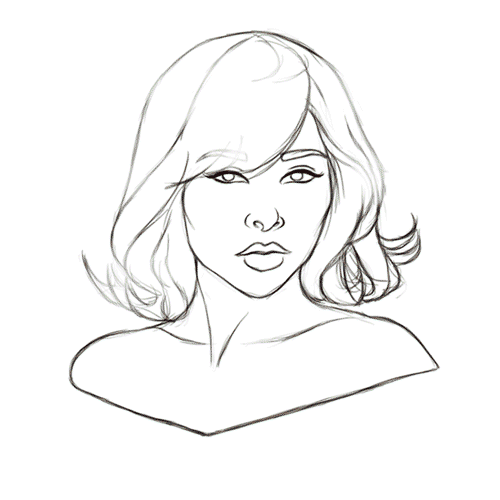
Create a Surreal Scene With Photo Manipulation Photoshop Tutorial



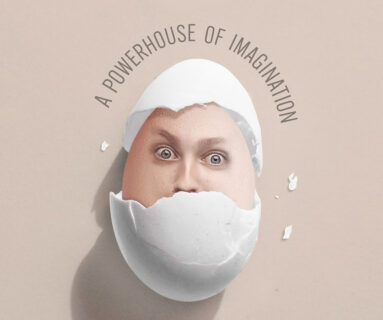












[…] Adobe Photoshop tutorials that will improve your photo manipulation, workflow and make a things to design easier and […]