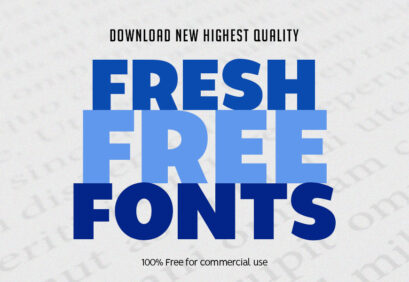Learn new illustrator techniques, how to drawing and making of vector graphics, low-poly and vector portraits. In this collection we’re gathered fresh Illustrator tutorials which can help to create Vector Graphics in Adobe Illustrator. I hope! these illustrator tutorials can enhance you’r illustration skills and improve the quality of your works.
You may be interested in the following new articles as well.
- Best Free Script Fonts for Logo Design & Logotypes (20 Fonts)
- Free Minimalistic CV/Resume Templates with Cover Letter Template
- Free Mockup PSD Templates (25 Mock-ups)
- New Creative Branding, Visual Identity and Logo Design Examples
Useful Illustrator Tutorials with Essential Tips & Tricks
Tutorials can provide a lot of help, step by step presentation of a thing that made it easy to learn and understand. Illustrator is widely used in designing things related to Print Media. Twenty illustrator tutorials which can really helpful to improve your design and illustration knowledge. We hope you’ve learnt a great thing from these tutorials to improve your skills.
How to Create a Floral Anchor Illustration in Adobe Illustrator
In this tutorial, you’ll learn to create a floral anchor illustration in Adobe Illustrator. We will use simple forms, and you’ll learn how to move individual anchor points using the Direct Selection Tool, Warp Effects, and Warp Tool. We will also create a special brush to draw a rope. I hope that you will learn some useful techniques which can be used in your future projects.

Create Circle Head Bird Sport Team Logo Design Tutorial in Illustrator CC

How to Create a Stained Wood Effect in Illustrator
n this tutorial, I am going to show you how to create a stained wood effect in Illustrator. We are going to use the Paint Daubs effect and Live Trace in Illustrator to set it up. We will then move the illustration over to Photoshop and overlay it onto a wooden background and add some text effects to it.
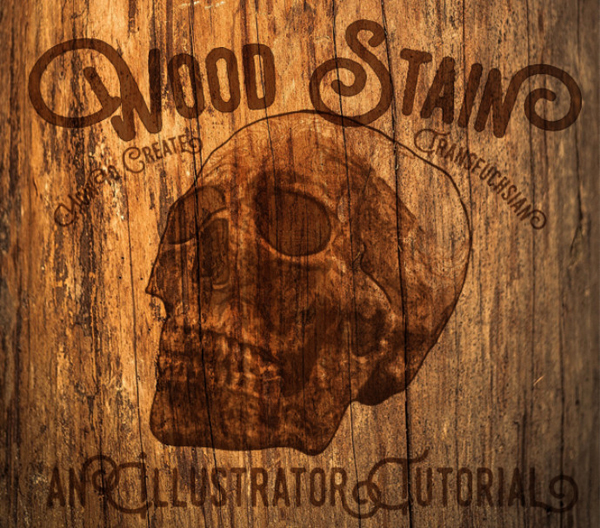
How to Create Classic 80s Style Text Effect in Illustrator

How to Create a Space Observatory Badge in Adobe Illustrator
In this illustrator tutorial you will learn how easy it is to create a Space Observatory Badge using Illustrator’s most basic shapes and a couple of visual treatments.

Design a Flat Teacup Logotype in Adobe Illustrator
In this tutorial you will learn to create a trendy flat teacup logotype in Adobe Illustrator! We’ll be using and modifying basic geometric shapes, working with Align panel, Pathfinder functions and learning simple yet very useful tips and tricks.

Create Vector Polygon Logo Graphic in Adobe Illustrator
In today’s Adobe Illustrator tutorial we’re going to create a vector polygon style logo graphic that’s made up of numerous shapes, each with a gradient fill which gives it a faceted diamond kind of appearance. I’m using the image of a wolf’s head in this tutorial, but the same process can be used to create all kinds of abstract graphics.

How to Create Lion Animal Logo in Adobe illustrator CC

How to Create Nature-Inspired Flat Icons in Adobe Illustrator
In this tutorial, we’ll be creating a set of simple yet trendy flat icons, dedicated to the elements, connected with nature and Midsummer celebrations. We’ll be using basic shapes and various functions of Adobe Illustrator to make the process comprehensive and fun.

How to Create a Boombox Illustration in Adobe Illustrator
In today’s tutorial, we’re going to get down and funky and create our very own Boombox using some of Illustrator’s most basic tools and shapes.

How to Create a Bird’s-Eye View of Retro Cars in Adobe Illustrator
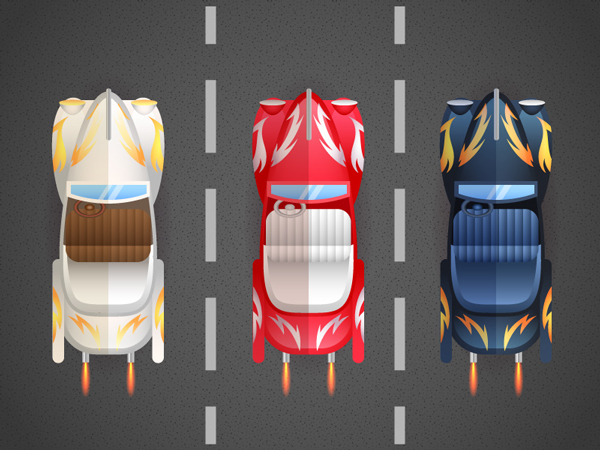
How to Give a Photograph a Hand Drawn Effect in Adobe Illustrator
In this tutorial, I am going to show you how to give a photograph a hand drawn style in Adobe Illustrator. We are going to apply some filter effects and then perform a Live Trace on the photo to achieve a stylized hand drawn effect directly in Illustrator.
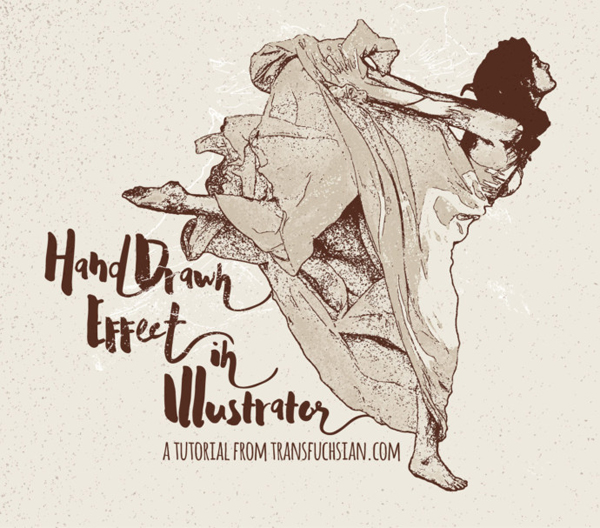
How to Create a Sleeping Cat on a Pile of Books and Indoor Plants in Adobe Illustrator
In this tutorial, you will learn how to create a pile of books, a sleeping cat, and a few indoor plants using basic shapes. To precisely draw the plants, we will create a custom brush from scratch. You will learn how to use just one brush to draw different leaves and petals.
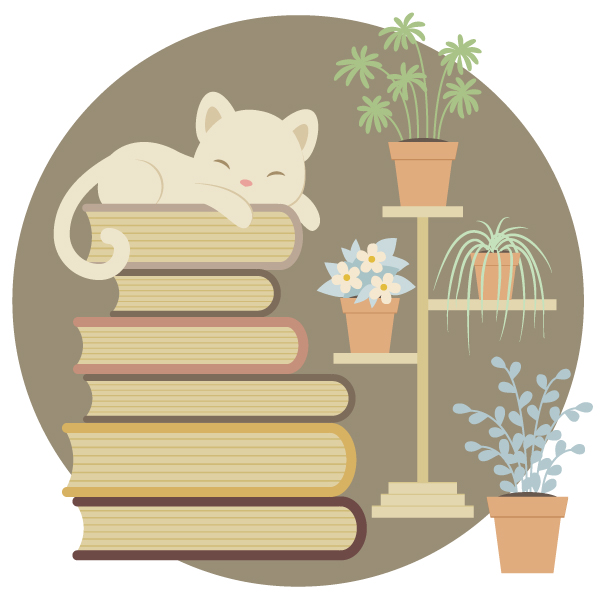
How to Create a Magician’s Hat in Adobe Illustrator
This tutorial and learn how to draw a magic hat in Adobe Illustrator. The tutorial is composed of two main parts, creating the hat and creating the head of the rabbit. You will start from basic shapes, complex gradients and with a few distortion techniques that involve the Direct Selection Tool, Roughen and Transform effects you will easily create the shapes that you need. The Align and the Pathfinder options also play an important role in this tutorial.

How to Add Texture to Type in Illustrator
In this tutorial, I am going to show you a quick way to add texture to type in Illustrator. We are going to apply a few effects, which will add the texture inside of the letters. We will then perform a live trace. The end results will give us a distressed text effect.

Create a Battery Meter Icon in Adobe Illustrator
In this tutorial you will learn how to set up a simple grid and how to create the main shapes using the Snap to Grid feature, the Rectangle Tool, the Rounded Corners effect and the Pathfinder panel.
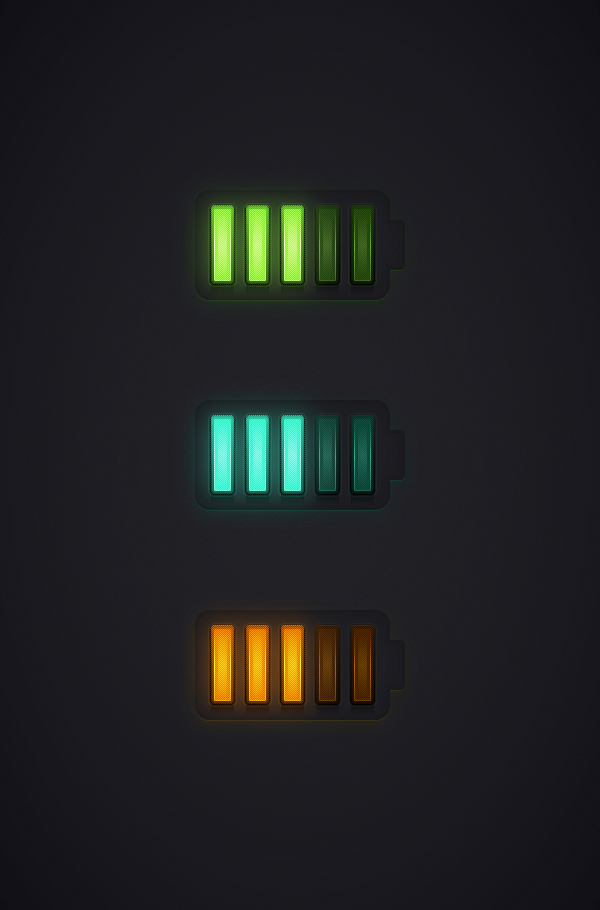
How to Create a Long Scrolling Background for a Website
In this tutorial you’ll learn how to create a flat-style super-long scrolling background for a website! What’s more, in a follow-up tutorial, you’ll have an opportunity to see it in action and to discover how to make it work! For this part of the tutorial, we’ll be using Adobe Illustrator, its basic shapes and functions to create a fantastic composition with various elements, connected with one and the same topic.